Major updates to the CAMPD application are now available that further improve accessibility to CAMD’s emissions trading program data! These updates include enhancements to the Custom Data Download Tool, a new Bulk Data Files interface, an upgraded CAM API portal, and a new Visualization Gallery section.
A full list of the updates can be found on the About page and an Ask CAMD session will provide a walkthrough on February 8th from 2-3pm ET (Use this link to register for the Ask CAMD webinar).
If new features are not loading, try doing a hard refresh by hitting “Shift F5” while on the CAMPD Home page. Note: The FTP site has been replaced by an improved system. Documentation is available in the Bulk Data Files on how to programmatically download files.
Labels: Communication, Stakeholder Meeting, Technical Support Tip

0 Comments:
Post a Comment
Subscribe to Post Comments [Atom]
<< Home