The 2023 Quarter 2 Release of the Client Tool is now available. The Client Tool must be upgraded to the 2023 Q2 version in order to report data during the rest of the reporting period which runs through July 31, 2023.
More information about what is included in the release is shown in the Release Notes.
In order to use the Client Tool, you must be a Designated Representative (DR), Alternate Designated Representative (ADR), or an ECMPS agent for a representative. In addition, you must have a CAMD Business System (CBS) user name, current CBS password, and have completed a CROMERR Subscriber Agreement Form.
All current users of the Client Tool will be prompted to upgrade to this latest version the next time each user logs in to the EPA Host System. For more information about using the Update Service which updates the Client Tool, watch the Update Service tutorial.
All new users of the Client Tool should download and install the 2022 Q1 version of the Client Tool and then upgrade to the 2023 Q2 version. Users are urged to follow all instructions on the ECMPS Support website and to consult the Installation Guide for step-by-step instructions on how to install the Client Tool.
In order to ensure that all technical support questions are tracked and answered, EPA has requested that all technical support questions, including installation questions, be submitted to ECMPS Technical Support.
More information about what is included in the release is shown in the Release Notes.
In order to use the Client Tool, you must be a Designated Representative (DR), Alternate Designated Representative (ADR), or an ECMPS agent for a representative. In addition, you must have a CAMD Business System (CBS) user name, current CBS password, and have completed a CROMERR Subscriber Agreement Form.
All current users of the Client Tool will be prompted to upgrade to this latest version the next time each user logs in to the EPA Host System. For more information about using the Update Service which updates the Client Tool, watch the Update Service tutorial.
All new users of the Client Tool should download and install the 2022 Q1 version of the Client Tool and then upgrade to the 2023 Q2 version. Users are urged to follow all instructions on the ECMPS Support website and to consult the Installation Guide for step-by-step instructions on how to install the Client Tool.
In order to ensure that all technical support questions are tracked and answered, EPA has requested that all technical support questions, including installation questions, be submitted to ECMPS Technical Support.

0 Comments:
Post a Comment
Subscribe to Post Comments [Atom]
<< Home